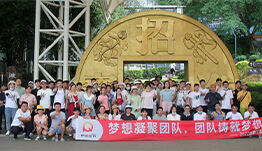Choosing the Most Suitable Mini Computer for Office
Directly applicable in today’s fast-moving office setting; can significantly increase efficiency and productivity. These mini Computer for Office are designed with powerful features that help meet the different needs of the workplace.
Understanding Your Office Requirements
Before you consider what is available in the market, analyze your office requirements first. For example, take into account functions performed on a daily basis, software needed for these tasks to be accomplished and connectivity required among others like specialized applications used by members of staff. This will enable you to select a mini computer that best suits your operational demands.
Performance and Processing Power
When selecting a Mini Computer for Office one should take into account its performance capabilities. Go for those models that have high processing power which is achieved through having the latest processors from recognized manufacturers such as Intel or AMD. A faster processor allows smooth multitasking; and quick data processing even when handling heavy-duty programs.
Storage and Memory
Another important factor affecting the overall performance of any given mini-computer is storage capacity together with RAM size. Ensure you get sufficient storage space either through SSDs or hybrids to keep files, documents, and software installations among other things safe. Similarly, ensure enough physical memory capable of running multiple tasks simultaneously without slowing down due to swapping between active programs.
Connectivity Options
In modern interconnected offices; various devices must be able to communicate effectively over short or long distances using different types of connections depending on their specific roles within such environment. Thus it becomes necessary also to choose a mini-computer having a wide range of connectivity options like USB ports (standard + C-type), HDMI/DisplayPort for external monitors’ connection; Ethernet jack for stable network connectivity plus built-in Wi-Fi capability allowing wireless internet access.
Form Factor and Design
Due to their small sizes relative to other personal computers; minis can fit well into different types of workspace arrangements thus making them a suitable choice for most organizations regardless size or type of activity being carried out on those premises. It is therefore important for you to consider which form factor will be convenient depending on your setup e.g., traditional desktop configuration; compact mini PC that can be mounted behind a monitor, or portable mini-computer suitable for use at multiple office locations.
Budget Considerations
However much one may wish to have the best everything life; financial resources at his/her disposal may not always allow this to happen therefore requiring making some compromises here and there based on what available market meets certain minimum requirements expected from the specific gadget being purchased i.e., it must perform satisfactorily according to user’s needs but still remain affordable considering other competing demands arising within a given context.
Therefore before making a final decision about which particular model to go for among those currently selling under the category of Mini Computer for Office’; compare prices charged against features offered as well additional benefits derived through the inclusion of certain accessories; duration covered by the warranty agreement signed plus any software licenses/subscriptions bundled together with product package deal if applicable etc..
Recommended Products
Hot News
-
What are the benefits of using an embedded motherboard?
2024-01-30
-
Three main characteristics of industrial mainframe
2024-01-30
-
ODM/OEM service
2024-01-18

 EN
EN
 AR
AR
 BG
BG
 HR
HR
 CS
CS
 DA
DA
 NL
NL
 FI
FI
 FR
FR
 DE
DE
 EL
EL
 HI
HI
 IT
IT
 JA
JA
 KO
KO
 NO
NO
 PL
PL
 PT
PT
 RO
RO
 RU
RU
 ES
ES
 SV
SV
 TL
TL
 IW
IW
 ID
ID
 SR
SR
 SL
SL
 UK
UK
 VI
VI
 HU
HU
 MT
MT
 TH
TH
 TR
TR
 AF
AF
 MS
MS
 GA
GA
 BN
BN